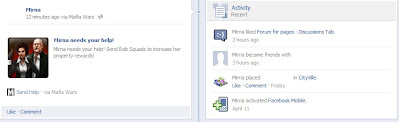for every popup in the game
put: sign, number, letter....something and post it out
it will be posted normally, if you allow MW on Timeline
for feeds that there is no popup in the game
1. go on Timeline
2.open Activity log

for EVERY post from MW, in Activity log in the right corner pick option: Highlighted on Timeline
 go back on Timeline.
go back on Timeline. each of those posts are now shown on your Timeline through entire row.

by clicking on star in the right corner where stands: Remove from Highlights, on each of such posts, your MW posts will look like this:
This is working for all Zynga's games not just MW!






 go back on Timeline.
go back on Timeline.